Bit-by-bit device Protection
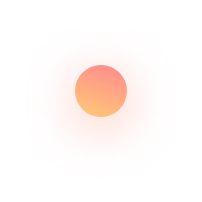
FAQs
The dark web is a place that is not accessible by a search engine. It involves a different entity, and is usually associated with data and information leaks, illegal activities and more. Agent Guardian safeguards your identity with the ‘Data Leak’ feature. You can see if your data has been leaked on the dark web. This feature is something that we offer exclusively, helping you identify if your data has been leaked on the dark web or not.
To detect a fraud caller, simply open the application and prompt the screen to ‘Check this number’ and add the number. Alternatively, you can click the top right shield icon, and then select Detect Fraud Caller. Fill in the number, and it will alert you if the number has previously been red-flagged for suspicious and unsafe reasons. With phone scams increasing, this becomes an important feature.
Open the app, click on the top-right shield icon. Then select the ‘Detect Fraud SMS’ tab. Enter the number and paste the SMS content, and click check now. The app searches for suspicious URLs or keywords in the message, and if the SMS is a form of phishing or contains something malicious, it sends an alert to the user. Scams of this sort which include SMS are increasing, we help you stay on the right track!
Open the app, click on the top-right shield icon. Select the ‘Detect Malicious URL’ section. Paste the URL in the given box, and click check now. It checks the URL for potential security threats and alerts you if the link is known to be a threat when phishing, malware, or any online risk. Make sure that you do this before clicking the said link, ensuring that you get optimum safety and avoid any kind of scam.
Open the app, click on the top-right shield icon. Click the ‘Detect Fraud Email’ tab, and paste the email. This helps in keeping one safe from unsafe interactions with fraudulent emails. Beware of fraud emails, use this feature to check whether the said e-mail address is genuine or not.
Agent Guardian includes criminal history searches. Open the app, click on the top-right shield icon. Click the check criminal and court records tab. You’ll have 2 sections that have to be filled up – the Name and address sections. You can also add optional information like Father’s Name, Additional Address and Date of Birth. Click the check now button, and you’ll get a detailed criminal check of any person. This helps in a variety of ways, whether you’re looking to hire someone or see if the person has any criminal history – getting a proper background check.
You can do this on the app. Open the app, click on the top-right shield icon. Click the ‘Check Person Identity’ tab. Herein, you’ll find a list of features – Check identity with Aadhaar and UPI, Check identity with Aadhaar and PAN, Check identity with PAN, Check identity with Driving License, Check identity with Bank Account Details, Check identity with Vehicle Number, Check identity with Voter ID, Check identity with Passport Details and Check identity of Insurance Agent. All of these functionalities make sure that you get a comprehensive check of the person that is in question.
Company Identity Verification – Check identity to any entity with respect to company name, GST number, company CIN, director details and FSSAI numbers. The app will cross-check the information to verify whether the entity is genuine or not. This helps when you want to search if a company is genuine or not.
Open the app, click on the top-right shield icon. Then select the ‘Check App’ icon. You’ll have the list of installed applications with you. Click on the application that you need to scan. Once you do that, our tool will scan the application and let you know if the application is safe or not. This helps loads as fraud apps can come from time-to-time, and you need to be safe from them. Note: This feature is supported on Android devices only, and not available for Apple devices.
Open the app, click on the top-right shield icon. Then select the ‘Check File’ tab. Select the files on your device, and then click on them to get a thorough scan. This helps if you have any files that you’ve downloaded from an unknown source, and you’re looking to scan it. Note: This feature is supported on Android devices only, and not available for Apple devices.
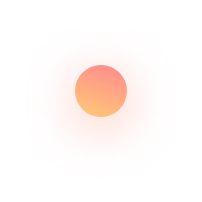
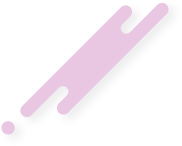
Pricing
Choose your Plans
Choose the best plan that fits your needs or you can start with a free trial.



